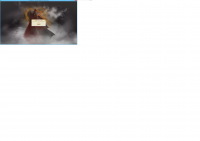Вы используете устаревший браузер. Этот и другие сайты могут отображаться в нем неправильно.
Необходимо обновить браузер или попробовать использовать другой.
Необходимо обновить браузер или попробовать использовать другой.
ERROR
- Автор темы Doctor
- Дата начала
Ulfnaor
New Member
The authorisation error is almost assuredly due to your account not being "confirmed". Go back to your emails, you probably got sent more than one "confirmation" emails. Make sure you try the latest (or try them all). Almost all of my friends have had the same problem.
One good way of making sure you're now confirmed is using your account to log on the website and check your credit balance. If you're able to do that, it means you're good. If not, nope.
As far as the system.cfg file goes, you need to get in the game once. As soon as your account issues are fixed, make a character, log on once. Quit the game and then go check C:\Documents\ArcheAge. Your system.cfg file should have generated itself.
P.S: If you're using gmail, it often sends a duplicate confirmation email. It'll be in the same email since it's from the same sender. Just have to find it.
One good way of making sure you're now confirmed is using your account to log on the website and check your credit balance. If you're able to do that, it means you're good. If not, nope.
As far as the system.cfg file goes, you need to get in the game once. As soon as your account issues are fixed, make a character, log on once. Quit the game and then go check C:\Documents\ArcheAge. Your system.cfg file should have generated itself.
P.S: If you're using gmail, it often sends a duplicate confirmation email. It'll be in the same email since it's from the same sender. Just have to find it.
Ulfnaor
New Member
A few things.
You cannot confirm that email while using Google Translate. You also cannot log in using Google Translate. It'll lead nowhere, as Google Translate (and most translate tools) tend to also translate the hyperlinks.
Second, Doctor, I don't really want to argue, but if your mail was confirmed, you'd be good. What you're describing has happened to hundreds of players here and it's because your account is not confirmed. It's due to their confirmation system sending duplicates for one reason or another. I urge you to go check your emails and make sure you didn't receive a duplicate; most email services nowadays would put that duplicate in the same email (since it's from the same sender) and you'd have to check the email tabs.
Lastly, to check your credit balance and verify that your account is fully confirmed, you go to archerage.to and click on the following link (in green):
https://gyazo.com/931989c50249ae5977f17de0cda3a9e1
You then will get a menu looking like this:
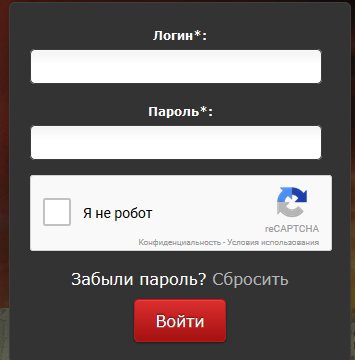
https://gyazo.com/9746d5287564d4f6d8cc42a079713606
https://gyazo.com/9746d5287564d4f6d8cc42a079713606
The first line is your account handle. The second is your password. Third is the captcha (duh). Last line is "forgot your password?".
Enter your stuff, it'll send you to a page looking like this:
https://gyazo.com/cca6afec4a12d563e39f9729d15a370c
(It may or may not ask you to enter your info twice. I have no idea as to why.)
That's it.
As I said, I'm not trying to argue with yall guys, but your issue is definitely the account not being properly confirmed. Check again your emails. Make sure you check your spam folder. If it isn't the issue and you're actually able to access the credit page, try contacting Soren here. He's the head honcho.
P.S: Your forum account has nothing to do with your website/game account.
You cannot confirm that email while using Google Translate. You also cannot log in using Google Translate. It'll lead nowhere, as Google Translate (and most translate tools) tend to also translate the hyperlinks.
Second, Doctor, I don't really want to argue, but if your mail was confirmed, you'd be good. What you're describing has happened to hundreds of players here and it's because your account is not confirmed. It's due to their confirmation system sending duplicates for one reason or another. I urge you to go check your emails and make sure you didn't receive a duplicate; most email services nowadays would put that duplicate in the same email (since it's from the same sender) and you'd have to check the email tabs.
Lastly, to check your credit balance and verify that your account is fully confirmed, you go to archerage.to and click on the following link (in green):
https://gyazo.com/931989c50249ae5977f17de0cda3a9e1
You then will get a menu looking like this:
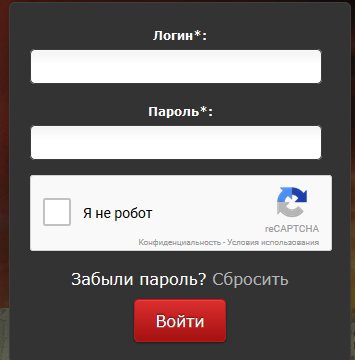
https://gyazo.com/9746d5287564d4f6d8cc42a079713606
https://gyazo.com/9746d5287564d4f6d8cc42a079713606
The first line is your account handle. The second is your password. Third is the captcha (duh). Last line is "forgot your password?".
Enter your stuff, it'll send you to a page looking like this:
https://gyazo.com/cca6afec4a12d563e39f9729d15a370c
(It may or may not ask you to enter your info twice. I have no idea as to why.)
That's it.
As I said, I'm not trying to argue with yall guys, but your issue is definitely the account not being properly confirmed. Check again your emails. Make sure you check your spam folder. If it isn't the issue and you're actually able to access the credit page, try contacting Soren here. He's the head honcho.
P.S: Your forum account has nothing to do with your website/game account.
Seraph
New Member
Theres gonna be 2 email sending to you after u created an account. 1 would be for confirming your email second would be a welcome to the game kinda email.
Anyways. Ive done it, only thing is to change it to english. thnx Ulfnaor. ddnt knew forum and game account would be different
<3 <3
Anyways. Ive done it, only thing is to change it to english. thnx Ulfnaor. ddnt knew forum and game account would be different
<3 <3
Ulfnaor
New Member
Np. It means you likely got sent a duplicate and you're confirming with the wrong email. Try locating the one email you got sent when you tried to register on the website (not the forums or anything else).
If anything else fails, try registering again, this time without using any translation tool (it really fucks up the process).
Good luck.
If anything else fails, try registering again, this time without using any translation tool (it really fucks up the process).
Good luck.
Silverbranch
New Member
C:\Documents\ArcheAge
Установить приложение
Как установить приложение на iOS
Смотрите видео ниже, чтобы узнать, как установить наш сайт в качестве веб-приложения на свой домашний экран.
Примечание: This feature may not be available in some browsers.