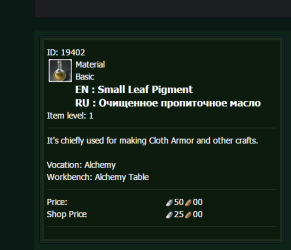dongli520
Member
How to : Install the extension for Archeagedb.net search (GOOGLE CHROME ONLY)
Step1 : Download the attached file.
Step2 : Extract the attached file into a folder.
Step3 : Go chrome://extensions and check "Developper mode"
Step4 : Choose "Load unpacked extension", and load the folder where you extracted the zip file. Tada! Archeagedb.net should now look like this : http://i.imgur.com/RVmdh2i.png You can now copy/paste the russian name on the ingame AH(已編輯)
https://cdn.discordapp.com/attachments/301893297062936576/304670662625329152/ArcheRage_AH_Search.zip
Imgur
Imgur: The most awesome images on the Internet
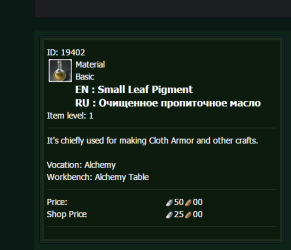
Step1 : Download the attached file.
Step2 : Extract the attached file into a folder.
Step3 : Go chrome://extensions and check "Developper mode"
Step4 : Choose "Load unpacked extension", and load the folder where you extracted the zip file. Tada! Archeagedb.net should now look like this : http://i.imgur.com/RVmdh2i.png You can now copy/paste the russian name on the ingame AH(已編輯)
https://cdn.discordapp.com/attachments/301893297062936576/304670662625329152/ArcheRage_AH_Search.zip
Imgur
Imgur: The most awesome images on the Internet